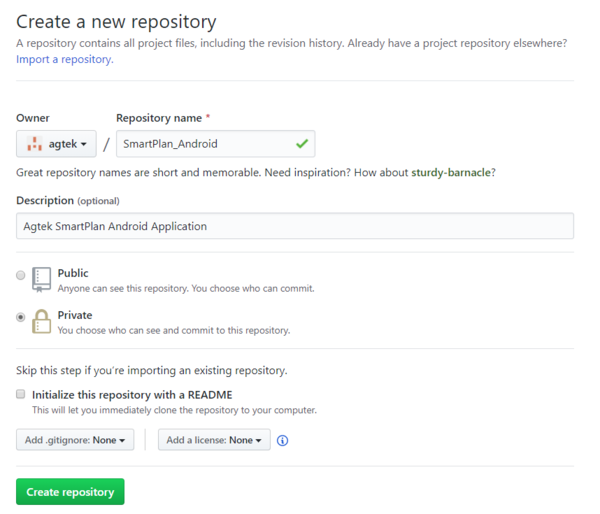scm:move_bitbucket_git_repo_to_github
Move Existing Git Repository to Github
This process assumes you have access to the Agtek Github account. It also assumes you have access to the Agtek Bitbucket server. The result will be that all the source code as well as all the branches and history are moved into a Github repository.
Steps
- Now we want to add a team so the Agtek development team can see your repository. Select “Collaborators & teams” on the left side to get to this screen. Once there select “Add a team”. From the dropdown select “Developers”. Next change the permissions to “Write” from “Read” using the dropdown. You are done with this for now.

- Clone the repository to move from Bitbucket into your local space
- cd <Cloned Repository>
- There is probably a better way, but you need to checkout all the branches so you have them local.
- git remote set-url origin https://github.com/agtek/<Created Repo>.git (This is the path from above and can be copied from Github)
- git push origin –all (Pushes all the branches)
- git push –tags origin (Pushes all the tags)
You are done! Now make sure you don't continue to use Bitbucket. We will clean all that up at some point.
scm/move_bitbucket_git_repo_to_github.txt · Last modified: 2019/08/19 18:33 by timm